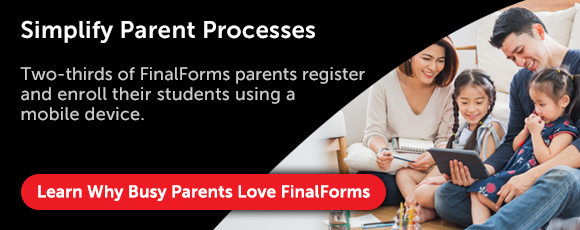Read Time: <5 minutes
Technology impacts every area of life — including transportation, education, communication, and work.
The importance of using technology in schools is evident as digital solutions are improving classroom and administrative efficiency, driving better learning experiences, and lowering operational costs.
And yet, you probably know some folks who prefer the old-fashioned approach to learning with paper, pencils, and chalk boards. In order to make a successful technology transition, you'll need to get buy-in from these folks.
The good news is that it’s possible to boost buy-in and prevent pushback by talking with parents. Investing a few minutes to discuss the benefits and opportunities technology affords pays dividends over the school year – and increases trust amongst your key stakeholders.
Tips for talking with parents about tech
Let’s take a look at some tips you can follow to increase parent buy-in when it comes to technology.
1. Understand your audience
If you're like most administrators, you know your audience. But, how well do you know them? Take a little time to talk to a representative group of parents and/or guardians about their technology use and perceptions before you push a new initiative.
For example, it’s possible to ask parents if they have a smartphone or have internet at home. Based on this feedback, you can decide how, when, and where to invest efforts... it may be kiosks in the lobby, QR codes on the football stadium, or something that we've never dreamed up.
2. Pick the right venue
The next step is to plan an event. If parents are on edge due to issues like fake news, invasive technology, data security, and 5G health concerns, it may be a good idea to address small groups at a time — by class, by sport, or by using another grouping criteria. This provides a more intimate approach and lets families feel like they can ask questions and voice their concerns more openly.
At the same time, it may also help to have a mix of both online and in-person meetings via Zoom to cater to busy parents who may not have time to come in or those who may be cautious about venturing out due to the pandemic.
Another approach could be to have a school-wide technology night, where the teachers demonstrate all of the various in-classroom solutions they are using to instruct students.
Bottom line: Figure out what parents prefer and do your best to accommodate those preferences.
3. Tell a story
When communicating with parents, your goal should be to get them excited about how communication, safety, and health can improve with improved technology.
It can help to set the stage by telling a story and giving parents a big-picture view about why the school is investing in technology — and why this is such a pivotal time for technology in education.
To get the creative juices flowing, check out David Middlebeck’s TEDx talk on reinventing education for the digital era.
It’s also a good idea to explain how digital transformation is reshaping entire industries, and why it’s vital to get kids up to speed with the changing landscape so they can remain ahead of the curve and prepared for the future.
4. Know the technology
Audiences aren’t going to expect a comprehensive demonstration from an administrator, so going too far into the weeds won’t be necessary.
Rather, it’s better to approach the topic like a CEO or keynote speaker. Explain the business case for technological change, and answer basic administrative questions about the technologies the school is exploring — like why the school is moving forward with a certain project, how much money it will save, and the deployment strategy.
It may be worth having an IT worker on standby to answer any advanced technical questions that parents have.
5. Refine the presentation
When speaking about technology, it’s beneficial to focus on the main benefits and avoid straying too far off course. It’s also a good idea to follow the 10-20-30 rule, limiting each presentation to 10 slides, 20 minutes, and size 30 font.
Try and maintain the initial enthusiasm from the beginning of the presentation throughout by offering specific examples of how access to real-time data can save lives, prevent medical problems, and keep everyone connected.
6. Use clear language
Technology can be confusing. As such, it’s important to speak slowly and let people process information. Project a loud speaking voice and avoid using jargon and acronyms when possible.
The presentation should also be high level, so that anyone can follow along regardless of their background. Don't forget about grandma!
7. Connect with the audience
In order to connect with the audience, educators should share common points that they can relate to. For example, every parent knows what it’s like to see their child left out due to a clerical mistake. Let them know that technology creates accountability and closes loopholes for everyone.
These points could segue nicely into a conversation about digital forms, paper forms, and becoming a paperless school.
8. Provide a brief demonstration
When talking about technology, showing is almost always better than telling. That being the case, provide a demonstration to parents.
For example, play a video or share three to four screenshots through a projector. Remember that this generation of parents may not be used to technology so some of these concepts may be brand new to them.
9. Be patient
Your stellar presentation may not be enough to win over the crowd — and that’s okay. Expect some parents to walk away shaking their heads. Other parents may be openly critical. Some technical parents may even ask difficult questions that put you on the spot, just to prove they know more than you.
At the end of the day, all of these responses are expected. It’s all about coming together as a group to discuss a topic that is overwhelming for many and scary for some.
So be patient and welcome any questions that parents and caregivers present. Some will understand while others will push back.
Over time, most will come to terms with the fact that education — and the world — is changing. Resisting the change is not only futile but actually harmful for student development.
10. Showcase "social proof"
Safety is found in numbers. If you're investing in new technology, let parents know that a neighboring district or athletic department has paved the pathway. Maybe even ask an administrator or a parent from that district for a quote about the transition.
If you can aggregate positive crowd-based feedback on your desired technology, it's much easier for parents to identify the potential positive outcome.
Boost buy-in with FinalForms
Your next technology project could involve going paperless by implementing a digital forms solution like FinalForms.
The FinalForms platform centralizes enrollment, back-to-school, and athletic registration processes while eliminating duplication forever! Most importantly, the FinalForms team, technology, and service provides best-in-class compliance, privacy, and security configurations.
It's fast (just 10 days!) and painless to deploy, making it a great option for kicking off a digital transformation project.
To see FinalForms in action, schedule a demo today.